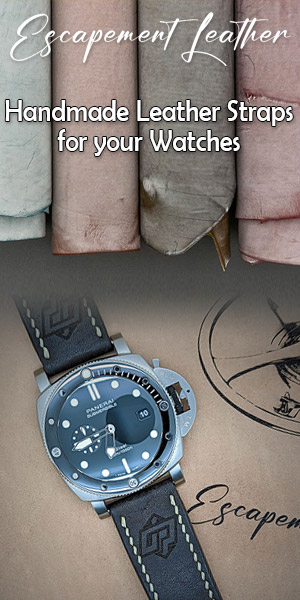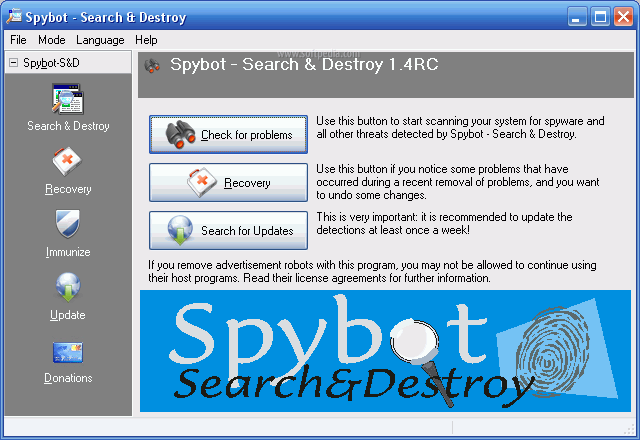Overview of TeamViewer:
Team Viewer is a software that lets you take control remotely from another computer as if you were sitting in front of him, even through firewalls.
The advantage with Team Viewer is that you do not see only the office of your partner, but you can also take control of your computer using your mouse.
This software (free for individuals) is ideal for coaching at poker (to only give this example). This is a free, safe, lightweight, easy to use and compatible with Linux, Windows and Mac.
Team Viewer installation:
The software installs very quickly with a single click. The interface is simple and very visual and you can quickly use the software without any computer knowledge.
Just click on this link (the link is for Windows only, if you use another operating system, please download the module of installation on this link)
Ease of use:
Once Team Viewer installed, this screen will appear:
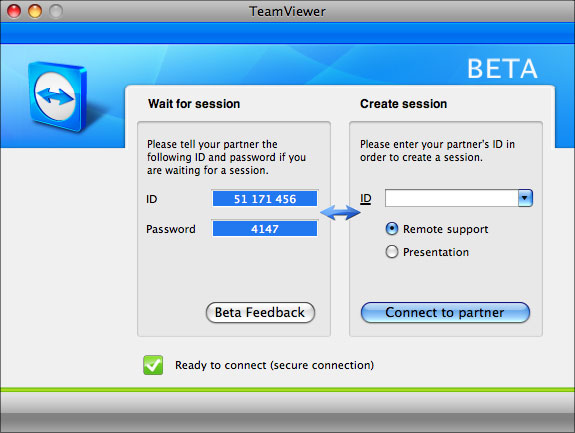
In the left part, the ID is your identification number (which will not change) with your password just in top. This is the information you will need to give your partner to create a connection. Please note that, for security reasons, your password will change for each launch of Team Viewer. When a partner take control of your computer, your desktop background will turn blue and you will be notified.
For example, if you want take control remotely from another computer, Team Viewer must be started on both computers and you need to enter the ID of your partner and ask him his password. If a computer wants to connect to a computer B, it is A computer which will have the information. Computer B has nothing else to do than launch Team Viewer.
Once the connection is successful, you will see a window open and you will see the office of your partner:

Features:
Team Viewer allows to not only see the desktop of your partner, but also to take control of his computer remotely using your mouse. So, you can make poker coaching or help a friend who has problems with a poker software.
TeamViewer also offers a "mobile" for the IPhone version. So, you can remotely take control of your own computer at home through your IPhone. Team mobile Viewer can be downloaded at the following address: http://www.TeamViewer.com/en/download/index.aspx and is available for iPhone, iPad and Android. The mobile version has a beautiful interface is easy to use.

If you are traveling in a country where you cannot connect to your favorite poker sites, you can also use TeamViewer as a VPN using your own computer at home via a computer in the country where you are.
Trial version:
TeamViewer is free for individuals.
Updates / support:
Support for TeamViewer is excellent and they constantly develop their product.
Conclusion:
For coaching, for computer assistance or as VPN, Team Viewer is a very interesting free solution.
PokerCollectif highly recommend TeamViewer
-
KeePass Password Safe - Generate and store your passwords< Prev