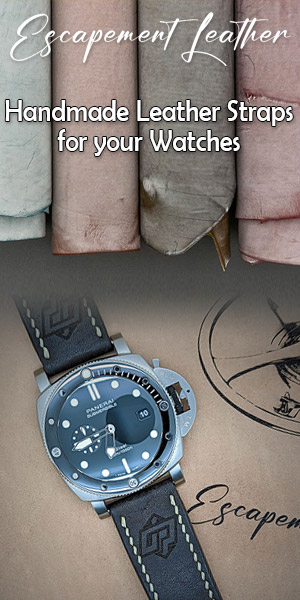In the first tutorial PokerAceHud, discussed basic configurations. This second tutorial will cover the layout manager. That is to say, the provision of statistics on the poker tables. This tutorial will also cover most fields made available by PokerAceHud.
In the first tutorial PokerAceHud, discussed basic configurations. This second tutorial will cover the layout manager. That is to say, the provision of statistics on the poker tables. This tutorial will also cover most fields made available by PokerAceHud.
To open the "layout manager" in the main window click "Options" in the top menu, then "layout manager". The layout manager requires a resolution of at least 1024x768, if part of the window will be hidden.
Before anything else, you should choose the poker site you play on (see image below). Each site can have a different understanding of statistics. And conversely, if you play on multiple sites, you do not have to configure each of them entirely manually. Also select the number of players at the tables you play.
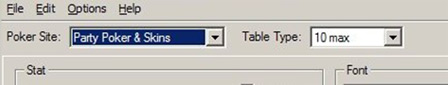
Before you add your own fields and change the location of existing fields, go through the following configurations.
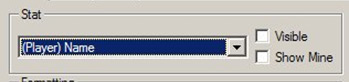
For several reasons, PAH does not show your stats over your head. This hide your cards! By cons, it is possible to put your stats on poker tables. For example, place them in a corner of the table.
It is very useful to our statistics on the table. For example, if a table you do not play 10 hands of 60, you will have a relatively tight picture. As PAH includes only the statistics of the current statistics for your table, you'll have a pretty good idea of how other players perceive you.
You may know that the entire amount of hands you have played in your life hand played percentage is 24% for example, but other players do not know. Unless they have statistics on you, their hands will only references to this table.
Obviously, it is not necessary to put all your stats on the table. Some are useful and of course there is not enough room on the table for all to. Key to set are as follows;
- VPIP: Percentage of hands played
- PFR: Percentage preflop raise
- AF: Rate of assault
Knowing that you have 16/3/1 after an hour of games, you can assume that most players consider you as Tight Passive. Use this image accordingly. Conversely, if after an hour of play stats are 40/15/4 you probably picture a manic aggressive. Be aware and adjust your game accordingly.
Obviously, an hour of play is 60 hands or less. If you raise once more or less, it may affect your statistics preflop raise of 2%. So it is easy to imagine that if you have a good sequence of some good cards in a row, your recovery rate will be artificially inflated. The statistics of the current table does not necessarily represent your true style of play By cons, this information is erroneous' that will be based your opponents to make decisions.
Conversely, if you have 40 hands on an opponent, the statistics PAH you provide are good and will give you a general idea of the style of play of your opponent, but always remember that this information is incomplete. In the same way that your statistics session are not your style games, statistics session of your opponents are not theirs either. The longer you have statistics on them, these statistics will be more reliable.
- Continuation bet
- Fold to steal
Regarding your statistics to be, in addition to 3 above, it is also recommended that statistics describing your game, for example, the percentage of your bet continuations. A continuation bet is a bet on the flop from a person who raised preflop. For example, if you raised preflop with AK and the flop is A87 or 29T, if you bet on the flop, it is a continuation bet (CB).
It is easy to abuse CBs. Seeing your stats, you can control and thereby vary your game more. For example, if your percentage of CB is 90%, it is likely that you do it too often. Conversely, if the percentage is too low, it probably indicates that you bet the flop when you have something. This gives a very good clue to your opponents. For example, if you do that CB after having a hand on the flop, if you raise preflop and the flop is 267, CB clearly indicate that you have an overpair or a potential set. That is why it is useful to vary the use of CBs.
Several statistics are so very helpful. Not only do they allow you to see how others perceive you, but they allow you to vary your game Among these statistics, there is the percentage of "fold to steal." This is the number of times that you abdicate your blind after an attempted robbery. It is not suggested to defend their blinds every time, but it is not better if your percentage is 95%. This indicates that you are an easy target for thieves infamous blinds and make sure they have already noticed.
Display fields
PokerAceHud offers a variety of formatting options for the fields.
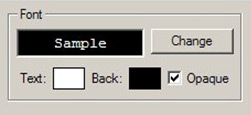
For each field, you can specify the number of decimal places you want to display on the table. This is not necessarily helpful to know the decimal number of hands an opponent plays. Whether 37.52%, 37.5% or 38% is the same. So to keep an easy to read interface, it is recommended not to take any decimal. To do this, enter "0" in the field.
For the stressor, it may be useful to have decimal places against. Since this value typically ranges between 2 and 5, a decimal can make a big difference.
You can also change the format of the field. For example, according to the configurations of the image above, the value would be "Avg VPIP: 18". Obviously, add caption field takes a lot of space. Wherever possible, try to avoid putting. Leave blank if you want increase the value even on the table.
By default, the value will be displayed according to the legend. By cons, using a tilde, you can put the value before the caption or text you add. PAH replace the tilde (~) by that value. For example, if you write in the field "~%", the value would be "18%".
Field Formatting
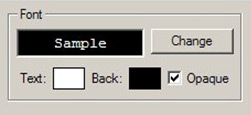
This first section is relatively simple. This is where you can set the color of each field as well as its background color. If you do not wish to display background color, uncheck the "opaque" option.
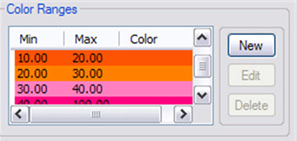
In PAH, it is possible to define rules for each field and change color depending on the value. For example, you can ask PAH to the color of an orange VPIP of 10% and that of a VPIP of 35% rose as one can see in the following image. This can be very useful for readability statistics. By cons, be careful not to abuse these colors; if you have too much color, it will make reading statistics somewhat difficult.
If in the first section you choose a color white text, this color will be replaced by the colors you choose in "color ranges."
Comments or questions about the aspects covered in this tutorial?