The statistics certainly very Blending air. Everything seems arranged by line, but the statistics still the incompressible air. After all, how do you know that such and such or such values are statistics?

When you look at the picture above, the statistics probably very Blending air. Everything seems arranged by line, but the statistics still the incompressible air. After all, how do you know that such and such or such values are statistics? It seems impossible with so many numbers and so many colors! It is not useful to have all these statistics that the bulky air if you do not know what they mean!
Especially for people who play on 2, 4 see 10 tables at a time, the time lost trying to decipher the statistics on the table is valuable time that could be used to make an important decision. The idea here is not to have to use the "pop up" of PokerAceHud while maintaining our clear and concise on the table statistics.
Why not use the pop-up and only keep some statistics on the table? Playing multiple tables, often lack the time to open the pop ups. Moreover, even if we still have time time to see the pop up, we are often too lazy to make the effort to go and see the statistics from the pop up before making a decision. Perhaps unconsciously, but everyone has this defect! If everything is on the table, the problem is solved.
This article will describe the process that led to the model above. With a little logic, even if there is 25 or 30 statistics on the table, it is very easy to know what each value represents. Obviously, each model reflects much our personal tastes. You will probably want to create a customized according to your needs with the fields you want to model. To help you build a good model, this article will pass through some tips and tricks to help you build your model, and in order to make it complete, but easily readable.
COMBINED STATS (STATISTICS COMBINED)
One of the often overlooked features PokerAceHud is the "combined stats" or "combined statistics." This is probably one of the most useful features of PAH. Having all of our statistics in a single block instead of 20 separate fields helps a lot to read statistics.
Even if you set your fields one after the other, as the illustrations below, there will be spaces between the fields since the field length is variable. These areas affect much to smooth playback statistics. Moreover, not only will there be spaces between the numbers, but spaces will be irregular depending on whether the field has a value of 2 or 3 digits. Using the combined statistics, this problem is avoided. All the statistics in the same row are united.
Although space does not bother you, there is also a major use these fields combined practical advantage. Instead of having to move 20 fields per seat when reconfiguring a model, all the fields are grouped into four blocks, which greatly accelerates the development model. To change the layout of a seat, you only have to move the blocks 4 and not 20 individual statistics.
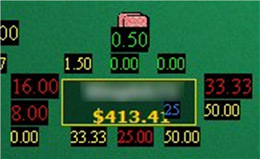 |  |
Obviously, you do not need signs percentage or decimal on the model. It only clutters the statistics. For aggression (AF), a decimal may be appropriate, but statistics as VP% IP, you do not need to know if it is 43% or in fact, 43.26%. Remove percent signs and decimal fields to improve the readability of many statistics.
Using combined statistics, you will notice that PAH adds slashes "/" between each field. To me, this is not necessary and it does qu'obstruer fields.
To remove, select the font color combined statistics as black or the same color as the background statistics. Slashes will always be present but invisible. It should be noted that the color of combined statistics does not affect the color values within the combined fields, it only affects slashes. Each field has its own color, independent of the color of the combined statistics.
The color black is optional, but may greatly improve the readability statistics.
There are 4 combined statistics in PAH. I suggest to use one avenue by:
- Preflop and general data
- Flop
- Turning
- River
So without having to look, you know the% bet on the turn will be on the 3rd line and everything that relates to the flop will be on the second line.
How to use colors
In older versions of PAH, it was not possible to have multiple colors within the same combined statistics. In other words, the entire first line, for example, had to be of the same color. It is now possible to use different colors for each field and it is also the key to a quick reading of statistics.
In the image of statistics where the fields are displayed all around the username of the member (see the left image above), it is literally remember the position of statistics to know that the "8" represents. It becomes possible to remember the long, but it will still take a fraction of a second to find the statistic that you want to see.
That is why I strongly suggest to use one color for each action. For example, red can be used for% fold. Thus, it becomes very easy to find the% of times the player folded on each avenues. Not only can easily find this statistic on the right line, but it allows us to read statistics as easily horizontally and vertically.
This reading "+" is very helpful in planning our actions following avenues. Seeing a glance the percentage of times the player folded or raised on each of the avenues, it becomes very easy to target a particular action on a certain avenue over another, depending on its statistics.
It goes without saying that the order statistics on each of the lines must be the same in order to facilitate the reading thereof. With the colors and the order is maintained on each line, no need to remember what the third number represents the 3rd line ...
The choice of colors
The choice of colors is above all a personal choice. By cons, here are some suggestions:
For shares START / RAISE / FOLD I find preferable to use the basic colors (green, yellow, red) as they are the most visible statistics. And after all, it makes more sense if the percentage of times the player folded red rather than fuchsia.
- YELLOW: Action neutral setting ...
- GREEN: Pro-Action recovery ...
- RED: Off to bed ...
In PAH, it is possible to define rules for each field and change color depending on the value. For example, you can ask PAH to the color of a PFR of 10% red and that of a PFR 5% green as we shortly see in the image below.
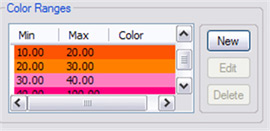
I do not recommend using this option. This may be more mixing than anything else, and this color change is totally unnecessary. The benefits it brings are well below that incur disadvantages; in particular, each share is more than one color. You can not at a glance see the% of each bet or raise on the avenues.
For statistics that are not related to how to play the player, as the number of hand and made money, I suggest to keep clean because, unlike all the other colors, these statistics do not represent action as such.
No more than other activities such as check-raises, continuation bet, and aggression factor. You are free to choose these colors. In the model above colors are cyan, blue, and orange, respectively.
Construction of the first line
The first three fields should be VPIP / PFR / AF. On the one hand because it is the custom to speak of players randomly (eg "this player is 80/20/2"), but also because it is the statistics that you will need more.
In the previous section, I explained why we should not use color rules for the fields. This is true, except for the VPIP ... the first field of the first line. Why use different colors for this field? Is that this field is undoubtedly one of the most important in the analysis of players. Before defining aggression or any detail of his game, we will always identify a player as tight or loose.
In my case:
- Orange: tight
- Green: normal
- Pale pink: Semi-Loose
- Bright pink: Very loose
The use of color has an important purpose. This allows us to always know the type of player who was to do, and without even having to look at his statistics. As the figure below shows, even if you look around the table and the statistics of other players are not in our direct line of sight with different colors, we will easily know the type of player which we have to do.
For example, looking at the statistics of the player in the middle (the orange value on the first line of the second block), one can easily see the corner of my eye that the player after it is very loose and that front is semi -loose, and even if all statistics are fuzzy. The pale pink and bright pink stand out very well.
Obviously, if you want to see the complete statistics of the next player, you focus your attention on them. For cons, the fact of always being able to see the statistics of other players in the corner of the eye is not negligible and it saves you from seeking comprehensive statistics in certain situations preflop.

In brief
- Use the "combined statistics" to facilitate the development of the model and reading the statistics.
- Have statistics in four lines; an online avenue.
- Use one color for each action (eg green = stimulus) and the same order of fields on all lines.
- Develop statistics to allow both horizontal readings (Avenue) and vertical (per share).
- Do not use color rules (color ranges), remove the decimal, percent signs, and slashes combined statistics to make more readable statistics.
Now, looking at the image below you can easily identify the "fold%" of players on the turn?
This is not shown in the picture, but it is very useful to our statistics on the table. Only the first combined statistic is often sufficient. You can put the seat between 6 and 1 (above the "10" on the image below). This will give you an idea of how other players perceive you.
***
How you will arrange your statistics is primarily personal. By cons, for those who are interested, here is the list of fields that were used on this model.

First line - PREFLOPS ACTIONS AND GENERAL STATISTICS
- VPIP (variable color)
- PFR (green, like all reminders)
- AF - aggression factor (orange)
- Money earned (white as it is not an action)
- Number of main (white as it is not an action)
- Fold to continuation bet (on the first line, because it is shorter and because in a corner, this statistic is very important that is more easily accessible.
Second line - THE FLOP
- Continuation bet (blue)
- % Down (yellow)
- % Recovery (green)
- % Of fold (red)
- AF on the flop (orange)
- % Of Check-Raise (Cyan)
Third row - THE TURN
- Continuation bet (blue)
- % Down (yellow)
- % Recovery (green)
- % Of fold (red)
- AF on the flop (orange)
- % Of Check-Raise (Cyan)
Fourth Row - THE RIVER
- % Down (yellow)
- % Recovery (green)
- % Of fold (red)
- AF on the flop (orange)
- % Of Check-Raise (Cyan)
- Went to SD% (purple)
Note that the "continuation bet" value is missing from the fourth line. Otherwise the order of fields is exactly the same.
The order of fields on the online course can be changed according to your preferences. As against, it is important that the order of values on all the lines is the same.
Comments or questions about the aspects covered in this tutorial?
-
Introduction to PokerAceHud: Layout Manager (part 2)Next >









