- Hand hand the player received preflop.
- Times the number of times that I player received this exact hand.
- Win % - percentage of time that the player won with this hand.
- Net amount total won with this hand.
- Avg/Hand average gains money with this hand.
- BB/Hand - average gains in BB (big bet) with this hand.
- Blind number of times that the player took this hand in the blinds.
- CCPF number of times the player has cold calle a raise preflop with this hand
- VP$ IP -percentage of the time the player has put voluntarily money in the pot to see a flop. This excludes the bb (big blind), but includes the sb and bb or the player has the caller a raise.
- W$ WSF -percentage of time a player has won money to unveil when he saw the flop (WSF = when saw flop)..
- PFR % - percentage of times that the player has raise preflop with this hand.
- RFI % - Percentage of time that the player has reliance with this hand when he was the first to not lie (open raise)
- LwPC percentage of times that the player has (not restart) limped after one or more limpeux. For example, you can examine the number of time a LwPC player with a pair d Ace and adjust your game accordingly against him.
- WtSD - percentage of times that the player went to the unveiling after seeing the flop.
- W$ SD -percentage of time that the player won money at the unveiling.
The "Export" button...
L tournaments screen has an option which it n is not for the parties to money: the button 'Export '. Use this button to export the hand histories of all the hands who meets the criteria of the filters (see below) you have previously selected. L d n export option is only visible after applying filters.
An example of the usefulness of this option is the possibility of leaving the list of all hands where you received A preflop. You can thus easily send all of these hands to a friend or post them on a forum in order to receive feedback on this specific aspect of your game.
When you click a line in the section Known Hand History, you will see the following window.
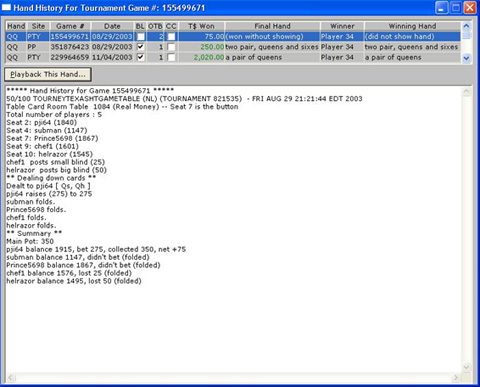
This window will list all hands where you received the preflop hand on which you clicked. In this case, it s is QQ. Click on a range to see the hand history of the hand.
- Hand starting hand.
- Site Site where the hand was played.
- Game # -unique number of the hand.
- Date - date hand.
- BL - blind, a hook in this box indicates that the hand has been played the SB or BB.
- OTB - off the button number of position relative to the button. 0 indicates that the hand was played on the button.
- HAC - cold called pre-flop. The player has calle a raise preflop.
- T$ Won number of tokens earned with this hand.
- Final Hand (pair, flush, full house, etc.) player's final hand.
- Winner player who won this hand.
- Winning Hand final hand that won.
The Filters button
By clicking on the button, you will see the following window.
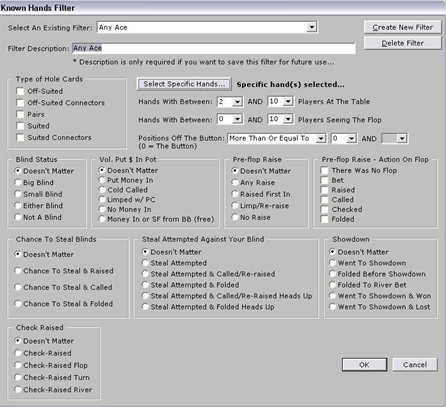
This window allows you to create basic filters in the section Known Hands l General info tab. These filters allow you to isolate certain types of hands to analyze for example all hands QQ, KK and AA, or for example, to analyze all suited with connectors which you saw the flop in late position. Filters can therefore be very precise.
In options, select the ones you want. And then click OK. The filter will not keep by default, however it is possible to save the filters you use often. This is very useful for filters with multiple conditions. Instead of selecting the same opt each time, you n will have qu to select the name of the filter in a list for l apply.
If you already have one or more filters d established, select it in the first dropdown at the top of the window ("Select An Existing Filter"). To modify an existing filter, change the conditions and click on 'OK '. The filter will be updated.
To clear an existing filter, select the first the drop down menu and click on 'delete filter '.
To create a filter and keep them for later use, click on the button "Create a new filter" and enter a description in the "Filter Description" field. When there is a description, PT will save the filter for future use. If you want n use only the filter only once, n enter no description. PT will apply the filter when you click OK, but keep it in memory.
To create a new filter or modify an existing filter, simply change the options at the bottom of the window. Or, you have option to filter specific hands (e.g.: 78, Ako, etc.) by clicking on the button "Select Specific Hands.
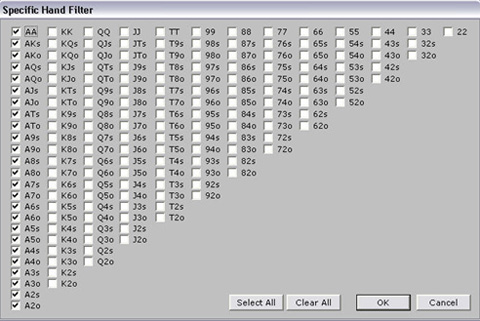
This window allows you to select all the hands you want. Click the appropriate boxes and click OK to return to the previous screen.
In the tab, while just beside the button to apply a filter, you l option d remove any active filters by clicking 'Turn off filters. This will avoid you have to open the window d edition of filters for options remove one by one.
-
Tournament Player Statistics - general info tabNext >








